24x7 MXDR for Microsoft Sentinel
Expert-led managed detection and response on Microsoft’s proven Defender XDR and Sentinel platforms
Modern digital environments are complex. That complexity leads to blind spots, slower response times, and increased burnout among internal Security teams. NuHarbor's MXDR for Sentinel is built to fix that. We use Microsoft’s leading Sentinel platform and Defender XDR to deliver expert-driven detection, response, and automation to help you move faster and stay ahead.

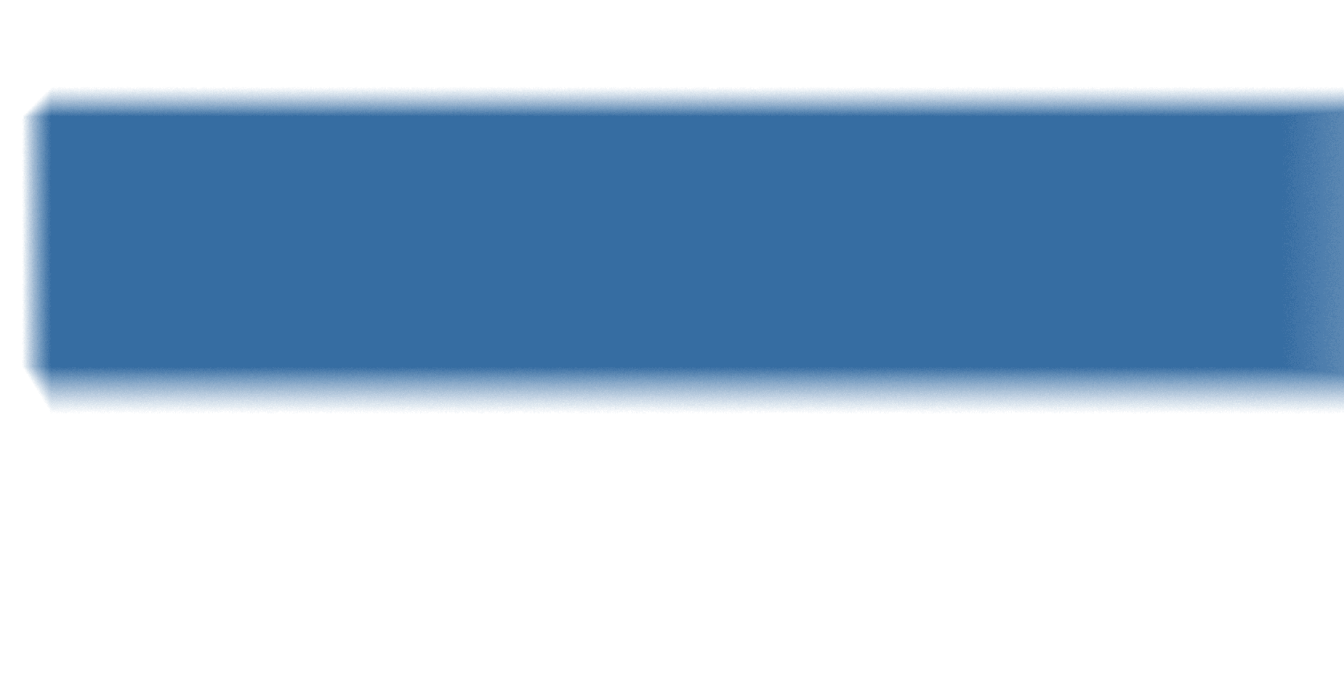


Recognized by Microsoft as a Security Solutions Partner, Specializing in Threat Protection
.png?width=288&height=244&name=Microsoft%20Solutions%20Partner%20Security%20Threat%20Protection%20Logo%20(1).png)
“NuHarbor configured our MXDR for Sentinel to support over 2 million residents in just eight minutes.”
Key benefits of NuHarbor's MXDR for Sentinel
Continuous threat detection and analysis
- Round-the-clock detection across your environment ensures comprehensive visibility.
- Automated enrichment and reduced false positives speed-up investigations.
Faster remediation and time to value
- Rapid deployment means you're protected in hours, not weeks.
- Our 24x7 team uses automation and advanced analytics to contain and resolve threats.
Proactive threat updates
- Identify vulnerabilities before they become exploits through the latest intelligence from hundreds of NuHarbor client environments.
- Built-in automation shuts down known threats before they take hold.

How it works
Defender XDR
Microsoft Defender detects threats by analyzing email, documents, identities, apps, and endpoints.
Sentinel SIEM
Our team triages and enriches alerts within Microsoft Sentinel to provide context and clarity.
NuHarbor MXDR
We resolve incidents and share insights to strengthen your overall security posture.
What you get with NuHarbor's MXDR for Sentinel
Health checks
Alignment of Sentinel with your goals, including recommendations for data ingestion and coverage.
Daily environment reviews
Daily analysis of your Sentinel workspace and anomalies.
Tailored tuning
Ongoing refinement of alerts, workbooks, and playbooks for efficient operations.
Rapid investigations and remediation
In-depth, contextual threat analysis with actionable remediation.
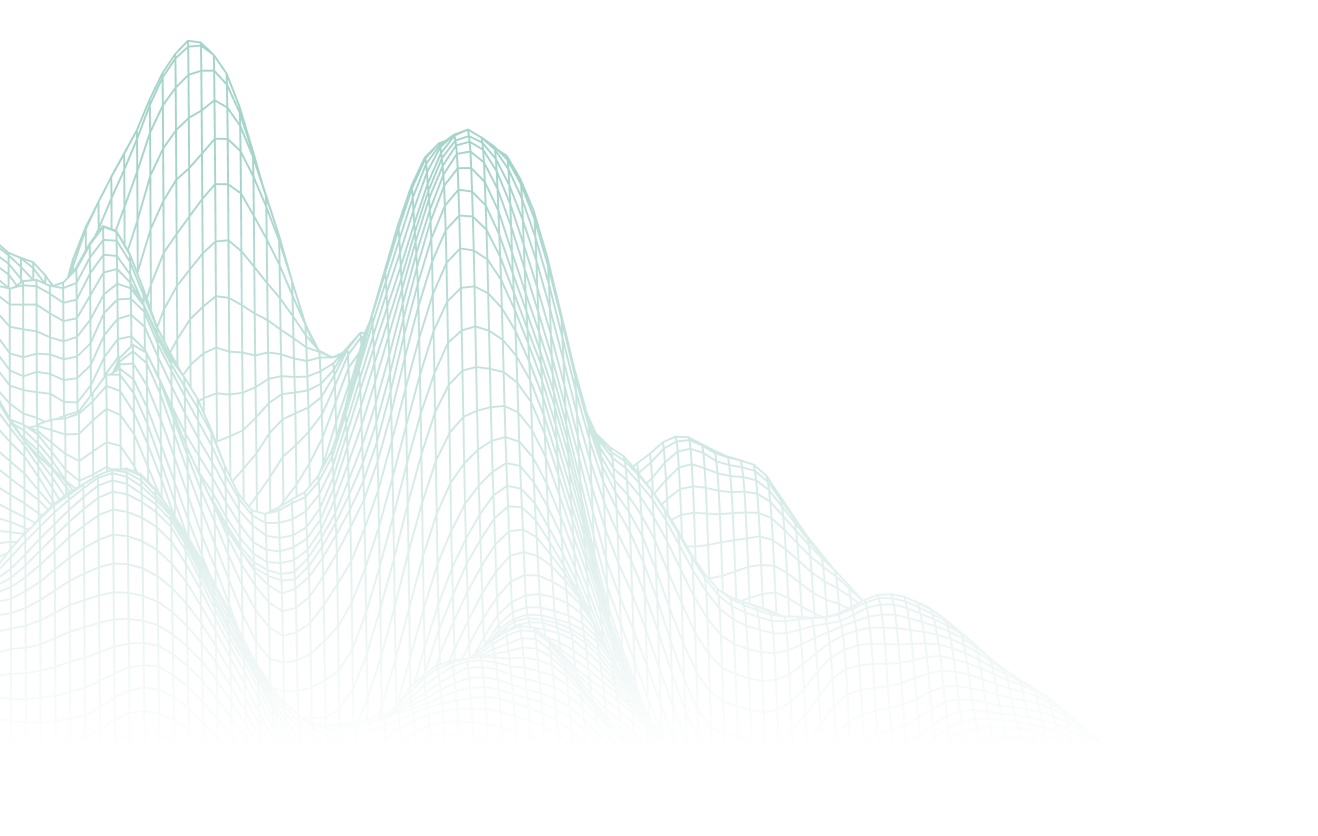
The NuHarbor advantage
Our MXDR for Sentinel is built on deep Microsoft expertise and real-world security experience to deliver meaningful results.
- Microsoft security specialists with hands-on Sentinel and Defender expertise
- Actionable guidance aligned to your environment and priorities
- Proven methodology for configuration, tuning, and optimization
- Demonstrated value through measurable security outcomes
- Trusted partner to public and private sector organizations for over a decade
Explore similar services
Frequently asked questions
-
Microsoft Sentinel SIEM is a cloud-native security information and event management platform that empowers your organization to detect, investigate, and respond to security threats across your entire enterprise environment. Built on Microsoft Azure, Sentinel integrates with existing security solutions, including Azure Security Center, Microsoft 365 Defender, and third-party sources, to provide comprehensive visibility and threat intelligence.
At its core, Sentinel collects, correlates, and analyzes security data from various sources, such as logs, events, and alerts, to identify potential security incidents and anomalies in real time. Leveraging advanced analytics and machine learning capabilities, Sentinel helps you detect emerging threats, such as cyberattacks, data breaches, and insider threats, before they can cause harm.
-
Microsoft Sentinel has several key features, including:
Data ingestion and correlation
Sentinel ingests security data from multiple sources, including cloud platforms, on-premises infrastructure, and third-party solutions, to provide a unified view of your security posture. By correlating and analyzing diverse data sets, Sentinel identifies patterns, trends, and anomalies indicative of security threats.
Threat detection and hunting
Sentinel uses advanced analytics and machine learning algorithms to detect known and unknown security threats, such as malware, phishing attacks, and suspicious user behavior. Security analysts can leverage built-in threat intelligence and custom detection rules to proactively hunt for threats and uncover hidden security risks.
Incident investigation and response
Sentinel streamlines incident investigation and response processes, enabling your security teams to quickly triage, prioritize, and remediate security incidents. With integrated incident management and case management capabilities, Sentinel facilitates collaboration and coordination among your security stakeholders, ensuring a rapid and effective response to security incidents.
Automated threat response
Sentinel automates response actions to mitigate security threats and minimize the impact to your organization. Through integration with Microsoft Defender and other third-party solutions, Sentinel can orchestrate response actions, such as blocking malicious IP addresses, quarantining compromised devices, and initiating remediation workflows, in real time.
Threat intelligence and analytics
Sentinel enriches security data with threat intelligence feeds, security best practices, and industry insights to enhance threat detection and response capabilities. By analyzing historical data and trends, Sentinel provides your security teams with actionable insights and recommendations to improve your security posture and resilience against cyberthreats.
The composition of Sentinel
Sentinel is built on the strong foundation of Microsoft Azure, leveraging its scalability, flexibility, and security to deliver a powerful security information and event management (SIEM) solution. At its core, Sentinel integrates seamlessly with Azure services and resources, enabling you to harness the full potential of cloud-native security analytics.
Azure integration
Sentinel is tightly integrated with Azure services, allowing you to leverage your existing Azure infrastructure and investments. By integrating with Azure Active Directory, Azure Security Center, Azure Monitor, and other Azure services, Sentinel provides comprehensive visibility and control over security events and alerts across the entire Azure environment.
Azure log analytics
Sentinel leverages Azure Log Analytics as its data ingestion and storage engine, enabling you to collect, store, and analyze vast amounts of security data in real time. Azure Log Analytics supports a wide range of log and event sources, including Azure services, on-premises infrastructure, third-party solutions, and custom applications, ensuring comprehensive coverage of your security landscape.
Log and event source types
Sentinel supports a diverse range of log and event source types, including:
- Azure services: Azure Security Center, Azure Active Directory, Azure Firewall, Azure Sentinel Data Connectors, and others.
- On-premises infrastructure: Windows event logs, syslog, network appliances, endpoint security solutions, and others.
- Third-party solutions: Firewalls, Intrusion Detection Systems (IDS), Security Information and Event Management (SIEM) platforms, and others.
- Custom applications: Web servers, databases, APIs, IoT devices, and others.
Visualizations
Sentinel offers rich visualization capabilities, allowing security analysts to explore and analyze security data with ease. Built-in dashboards, charts, graphs, and timelines provide intuitive insights into security events, anomalies, and trends, enabling your security teams to identify potential threats and take proactive action to mitigate risks.
SOAR (Security Orchestration, Automation, and Response)
SOAR is a key feature of Microsoft Sentinel, which we leverage in our service offering. Sentinel’s built-in SOAR capabilities enable organizations to automate and orchestrate responses to security incidents. By using playbooks, workflows, and automation rules, Sentinel streamlines incident response processes, accelerates time to resolution, and enhances overall security operations efficiency.
-
Microsoft Sentinel ingests data from a variety of sources, including Azure services, on-premises systems, Office 365, and third-party security tools. This data is then stored in an Azure Log Analytics workspace, where it can be queried and analyzed using Kusto Query Language (KQL) to detect threats and generate alerts.
-
Microsoft Sentinel MXDR can detect a wide range of threats, including:
- Malware and ransomware attacks
- Phishing and spear phishing attempts
- Insider threats
- Advanced persistent threats (APTs)
- Unusual or suspicious user activities
- Network intrusions and anomalies
-
Microsoft Sentinel architecture includes:
Core components
- Data connectors: Enable the integration of diverse data sources into Sentinel, including logs from Azure resources, on-premises infrastructure, and third-party services.
- Log analytics workspace: The central repository where collected data is stored, queried, and analyzed.
- Analytics rules: Establish the criteria under which alerts are generated based on data queries and analysis.
- Workbooks: Offer customizable dashboards for visualizing data and insights.
- Incidents: Group-related alerts to streamline investigation and response processes.
- Playbooks: Automate responses to incidents using Azure Logic Apps.
- Threat intelligence: Integrate with various threat intelligence feeds to enhance detection capabilities.
Data ingestion
Microsoft Sentinel supports a broad spectrum of data sources, ensuring extensive visibility into your security posture. These sources can be categorized as follows:
- Azure data sources: Includes logs from Azure Active Directory, Azure Security Center, Azure Firewall, and other Azure services.
- Microsoft data sources: Logs from Office 365, Microsoft Defender for Identity, Microsoft Cloud App Security, and others.
- Third-Party data sources: Integrates with numerous third-party security solutions like Palo Alto Networks, Cisco ASA, and AWS CloudTrail.
- Custom data sources: Supports custom logs and data formats via the log analytics agent.
Data storage and querying
Data ingested by Sentinel is housed in an Azure log analytics workspace. This workspace is fundamental for data querying and analysis. Data can be queried using the Kusto Query Language (KQL), which offers powerful capabilities for searching and analyzing large datasets.
-
Microsoft Sentinel enhances incident response through its automated response capabilities, utilizing playbooks. These playbooks are built using Azure Logic Apps, which allow for the automation of complex workflows triggered by specific alerts. This automation enables your security teams to respond swiftly and efficiently to potential threats, reducing the time and effort required for manual intervention.
Key features of playbooks include:
- Trigger-Based actions: Playbooks can be configured to trigger actions automatically when specific conditions are met, such as when an alert is generated.
- Customizable workflows: Users can create tailored workflows that define the sequence of actions to be taken in response to different types of security incidents.
- Integration with other services: Playbooks can interact with various Azure services and third-party applications, allowing for a comprehensive and coordinated response strategy.
- Scalability: The use of Azure Logic Apps ensures that playbooks can scale with your needs, handling multiple incidents simultaneously without performance degradation.
-
Yes, Microsoft Sentinel is designed to integrate seamlessly with a wide range of security tools and solutions, both within the Microsoft ecosystem (e.g., Microsoft Defender, Azure Security Center) and third-party products (e.g., Palo Alto Networks, Cisco ASA, AWS CloudTrail). This allows for a unified security approach and enhanced threat visibility.
-
Here are several best practices to consider when optimizing Microsoft Sentinel.
Data ingestion and management
- Select relevant data sources: Choose data sources that offer critical insights and comprehensive visibility into your security environment.
- Configure data retention policies: Set data retention periods based on your organizational needs and compliance standards.
- Optimize storage costs: Implement data compression techniques and tiered storage options to efficiently manage storage costs.
Analytics and detection
- Create custom analytics rules: Develop analytics rules that are specifically tailored to your threat landscape and operational needs.
- Utilize machine learning: Employ built-in machine learning models to enhance the detection of potential threats.
- Regularly update analytics rules: Continuously refine and update your analytics rules to stay ahead of emerging threats.
Incident response
- Automate response actions: Use playbooks to automate routine incident response tasks, reducing the workload on security teams.
- Prioritize incident handling: Establish a strong process for prioritizing incidents to focus on the most critical threats.
- Conduct regular drills: Perform regular incident response drills to ensure preparedness and improve response procedures.
Continuous monitoring and improvement
- Monitor system performance: Keep a close watch on Sentinel's performance and health to ensure it operates optimally.
- Review and refine security policies: Continuously evaluate and improve security policies and procedures based on insights gained from past incidents.
- Stay informed on updates: Keep abreast of the latest updates and new features from Microsoft to take full advantage of enhancements and new capabilities.


