CJIS Audit: How to Prepare Without Disrupting Security or IT Operations

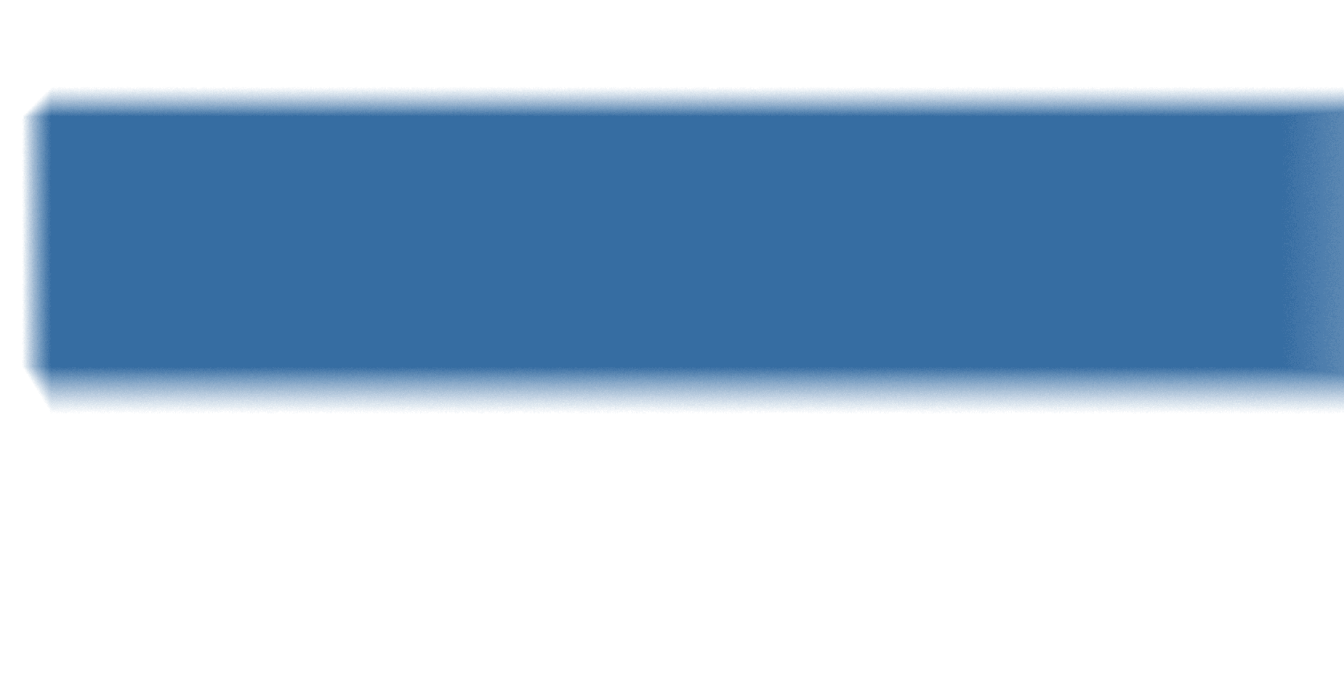

If you run a state agency, campus police, or any shop that touches Criminal Justice Information (CJI), a CJIS audit can feel like someone scheduled a fire drill during a busy time of day. The good news is you don’t need to freeze scheduled deployments or reroute half your SOC to print screenshots. With the right operating model, you can cleany pass a CJIS audit without grinding day-to-day security or IT work to a halt.
Below is a practical, field-tested playbook written for State CIOs, CISOs, Agency Technology Directors, and Higher-Ed SOC leaders to get CJIS audit-ready while keeping the lights on and systems operating.
What is a CJIS audit?
Beyond a checklist exercise, a CJIS audit is designed to validate that security controls are consistently enforced across the full lifecycle of Criminal Justice Information, from creation and access to transmission, storage, and disposal.
Auditors are not only assessing whether policies exist, but whether those policies translate into real operational behavior. This includes how access is granted and revoked, how systems are monitored, how incidents are handled, and whether staff understand their responsibilities related to CJIS data protection.
A CJIS audit also serves as a risk management mechanism for state and local agencies. Findings can reveal gaps that expose sensitive law enforcement data to unauthorized access, misuse, or breach. Addressing those gaps proactively reduces operational risk, legal exposure, and reputational damage.
How do CJIS audits work?
The audit process typically begins with a scope definition, identifying which systems, applications, locations, and personnel interact with Criminal Justice Information. This scope is critical, as any system touching CJI directly or indirectly may be subject to review.
Auditors then request evidence aligned to specific CJIS policy requirements. This evidence may include written policies, system configurations, access logs, training records, vendor agreements, and incident response documentation. Interviews with IT, security, leadership, and operational staff are often conducted to validate that documented processes match real-world practices.
Technical validation plays a key role in confirming controls are not just documented but enforced. This may involve reviewing authentication settings, encryption configurations, logging capabilities, and endpoint protections. The goal is to verify that safeguards are active, effective, and consistently applied across the environment.
What security areas are reviewed during a CJIS audit?
Administrative controls focus on governance, policy management, training, background checks, and incident response planning. Auditors assess whether roles and responsibilities are clearly defined and whether personnel handling CJI are properly vetted and trained.
Technical controls address how systems protect CJI from unauthorized access or disclosure. This includes access control mechanisms, multi-factor authentication, encryption in transit and at rest, audit logging, vulnerability management, and system monitoring.
Physical controls ensure that facilities, workstations, and infrastructure housing CJI are protected from unauthorized physical access. This may include badge access, visitor controls, camera coverage, secure storage, and workstation placement. Auditors often evaluate how physical and technical safeguards work together to reduce overall risk.
How frequently are CJIS audits conducted?
CJIS audits are conducted on a triennial basis, meaning agencies are formally audited at least once every three years, with the expectation that CJIS controls and evidence are maintained continuously between audit cycles rather than prepared only at audit time.
Interim reviews, internal assessments, or state-level checks may occur between formal audits, especially following incidents, system changes, or leadership transitions. These touchpoints reinforce the expectation that CJIS security is an ongoing operational responsibility.
Organizations that treat CJIS compliance as a continuous program rather than a periodic event typically experience smoother audits, fewer findings, and less disruption to IT and security teams. Continuous compliance also supports faster response to emerging threats and evolving policy requirements.
What’s New to CJIS Audits (and Why This Year Matters)
- Version 6.0 is here. The FBI released CJIS Security Policy v6.0 on December 27, 2024, modernizing structure and aligning more tightly with federal security standards. If you haven’t refreshed your internal mapping since 5.9.x, now’s the moment.
- Audit lens is shifting to v6.0. Several state advisories indicate FBI audits begin assessing against v6.0 starting October 1, 2025. Build your readiness to that bar.
- It’s still a triennial schedule. Expect the FBI CJIS Division (and your CSA) to audit at least every three years, with authority for unannounced inspections if warranted.
- Policy areas expanded. If your binder still says “13 areas,” update it. CJIS v6.0 outlines 20 policy areas. Also, make sure your individual artifacts reflect this update such as your System Security Plan (SSP) and associated written policies.
- Roles are clearer. v6.0 is explicit about CSO, TAC, LASO, CSA ISO, and others. Make sure names and responsibilities match the policy, not tribal knowledge.
The Goal: Pass the CJIS Audit Without Stepping on the Brakes
Here’s how I set up teams so the CJIS audit feels like a pit stop, not a parade.
1) Build processes that curate audit evidence as part of operations
When quarterly user access reviews happen, don’t email screenshots to Security. Ops saves their own artifacts (attestations, diffs, tickets) into a known location - same folder structure every quarter - with naming conventions that map to the CJIS control family. That turns Security/Compliance into librarians, not bounty hunters.
What this looks like:
- A shared “CJIS Evidence” space with subfolders by Policy Area → Control ID → System.
- Templated exports (e.g., “Privileged Access Attestation – Q2 YYYY – SystemName.csv”).
- A one-page “how to save evidence” SOP pinned where ops lives (Jira/Confluence/SharePoint).
2) Select systems that auto-collect and retain the right records
Pick tooling that generates auditable reports on demand, like visitor management systems, security awareness platforms, background check trackers, MDM/EMM, PAM, and SIEM tools to name a few. In cases where the first step above is a challenge, find systems that can do that audit record collection for you. Bonus with this method, coupled with restricted access you can show that source records haven’t been manipulated, which is typically a benefit of SIEM technology and a requirement of AU-9.
What this looks like:
- Visitor kiosks with exportable visitor logs and badge events.
- Awareness platforms with per-user completion reports and role-based curricula.
- SIEM with retention matching CJIS requirements and canned queries tagged to Audit and Accountability controls (AU Control Family).
3) Run mock interviews one or two weeks before auditors arrive
Keep it tight - only the folks who will be interviewed. Align on definitions and CJIS audit language so ops can translate what they do into what auditors hear. Nine times out of ten, ops is doing the right work; they just need help surfacing it crisply.
What this looks like:
- 20-minute sessions with CSO/TAC/LASO, SOC lead, network lead, HR/Records.
- Scenario prompts (“lost mobile with cached CJI,” “contractor off-boarding”) with pointer answers: “Here’s the SOP” → “Here’s the evidence.”
- A shared glossary: AA ≠ “active-active”; in CJIS it’s Advanced Authentication, etc.
4) Let Security/Compliance own the kickoff and traffic pattern
We run the agenda, publish the interview schedule, and hand auditors a clean artifact index upfront. Busy auditors don’t know your environment. Make navigation trivial and they won’t roam through production asking for ad-hoc information pulls at 4 PM.
What this looks like:
- A 2-page “How We Protect CJI” overview + boundary diagram.
- An artifact index with links, owners, and last-updated dates.
- A single intake channel for day-of follow-ups (one email alias or ticket queue).
5) Pre-collect the obvious evidence into a labeled audit binder
Yes, it’s a throwback to school presentations. It also works. Label by control family and control number and include the why (“This report satisfies MA-2 for evidence of Controlled Maintenance”).
What this looks like:
- A live binder (SharePoint/Confluence) with read-only permissions for auditors.
- Each artifact page: purpose, control mapping, owner, update cadence, last run.
6) Gaps are fine but hand them a credible plan
Don’t hide gaps. That’s what a POA&M is for. Document compensating controls that pass the red-face test: if you’d be embarrassed to explain it to a peer, it’s not good enough. Otherwise, record the risk acceptance with a real timeline and milestones.
What this looks like:
- One-page per gap: risk, interim controls, metrics, and target remediation date.
- Named owner and funding path (if needed).
- A dashboard view that shows progress quarter-over-quarter.
Control-to-Artifact Cheat Sheet (the 80/20 set)
Use this as your skeleton and map each item to a place in your CJIS audit binder.
Policy Area 1 — Information Exchange Agreements
Hand auditors signed MOUs/MCAs and a CJIS Security Addendum for every contractor with CJI touch. Add one page that explains monitoring and change control for each connection, so they see the guardrails and the paper trail.
AC — Access Control
Show you know exactly who can touch CJI and from where. Provide quarterly privileged-access attestations, remote/wireless access baselines, and how break-glass is governed. The story: least privilege by design, verified on a schedule.
AT — Awareness & Training
Prove every role did the right training at the right depth. Deliver a role matrix (CSO/TAC/LASO/privileged/general), completion reports, and how you handle late/failed courses. Simple, dated, and exportable.
AU — Audit & Accountability
Put your logging story on one page: what you log, where it lands, how long you keep it, who reviews it, and what alerts when logging breaks. Back it with a sample privileged-activity report and a reviewer sign-off within 90 days.
CA — Assessment, Authorization & Monitoring
Hand them your living POA&M, last control review (internal or third-party), and the cadence for continuous monitoring. The message: we find issues early, track them, and retire them with proof.
CM — Configuration Management
Show the baseline, the change approvals, and the diffs. Include an inventory tied to owners and a “least functionality” standard (what’s disabled by default and why). No theater, just receipts.
CP — Contingency Planning
Prove backups exist, are tested, and can actually be restored. Include the plan, the last exercise results, integrity checks, and who declares and leads recovery. “We tested it” beats “we plan to.”
IA — Identification & Authentication
Map MFA coverage for privileged and non-privileged users, show authenticator lifecycle (issuance, rotation, revocation), and evidence of banned-password enforcement where applicable. Tie it to systems, not slogans.
IR — Incident Response
Present a crisp IR plan, tabletop minutes from the past year, the notification workflow, and tickets that connect actions to timestamps. You’re proving muscle memory, not just a binder.
MA — Maintenance
For local and non-local maintenance, show approvals, session records, media controls, and who is cleared to do the work. If a vendor touches it, the paperwork and logs say so.
MP — Media Protection
Keep it boring and tight: marking, storage, transport SOPs, and sanitization/destruction certificates. If removable media exists, show chain of custody or the policy that forbids it.
PE — Physical & Environmental
Show that people and hardware are where they’re supposed to be: badge authorization lists, visitor logs, camera coverage notes, and data center/closet controls. Add emergency power/lighting documentation.
PL — Planning
Share your System Security (and privacy, if used) Plans and Rules of Behavior acknowledgments. Include an architecture overview so auditors can place controls in context.
PS — Personnel Security
Prove screening matches position risk, and that transfers/terminations cleanly remove access. Include access agreements for staff and contractors who can reach unencrypted CJI.
RA — Risk Assessment
Provide the current risk assessment, recent vulnerability scan results with exception handling, and how you prioritize remediation. The narrative: we measure risk, then move resources.
SA — System & Services Acquisition
Show security by design in procurements, a shared-responsibility matrix for external services, and your plan for unsupported components (yes, SA-22). Contracts should say who holds keys, who logs, and who calls whom.
SC — System & Communications Protection
Demonstrate the boundary (deny-by-default), encryption for data in transit/at rest, key management, and how sessions are protected. Diagrams plus config snippets beat long prose.
SI — System & Information Integrity
Bring patch metrics, malware protection posture, and detections/alerting that fire. Integrity checks (where relevant) close the loop: we’d notice if something changed under us.
SR — Supply Chain Risk Management
Show the SCRM plan, supplier vetting, notification clauses, and how you verify component authenticity/secure disposal. If a supplier stumbles, your paperwork should already know what happens next.
Policy Area 20 — Mobile Devices
Prove the MDM baseline is enforced: encryption, lock, AA/MFA, patch/AV, remote wipe. Add a wireless risk note and a recent wipe test. One screenshot, one export, one paragraph.
Avoid the Classic CJIS Audit Disruption Traps (and How I Steer Around Them)
Trap #1: The “all-hands scavenger hunt.”
Someone fires off a company-wide “send me evidence” email and your week disappears.
How I avoid it: Evidence lives where the work lives. Ops saves artifacts during the task, not after the fact. Security curates, doesn’t chase.
Trap #2: Defensive change freezes.
Teams halt releases “so nothing looks weird.” Meanwhile, risk piles up.
How I avoid it: Keep shipping. Use normal change control. Be ready to show approvals, diffs, and logs. Auditors want real operations, not theater.
Trap #3: Orphaned roles and acronyms.
Auditors ask “Who’s the LASO?” and five people look at the ceiling.
How I avoid it: A one-page org map with named CSO/TAC/LASO/CSA ISO, alternates, and contact routes. This is where mock interviews can be used to reinforce terminology.
Trap #4: Vendor fog.
A contractor “totally has” the CJIS Security Addendum—somewhere.
How I avoid it: No access until the signed addendum and background checks are in the binder. Shared-responsibility matrix for cloud: keys, logs, notifications, who does what, written down. It’s easy to give on this one, but stay strong.
Trap #5: Proof by assertion.
“We log everything.” Great...show me.
How I avoid it: A log coverage map that ties systems to events, to retention, to reviewer (when needed). A 90-day privileged access attestation on top.
Trap #6: The invisible POA&M.
Gaps acknowledged verbally, never documented.
How I avoid it: Single POA&M register with percent-complete and due dates that execs actually see in leadership reviews.
Bottom Line
Pass the CJIS audit and keep momentum. Bake evidence into daily work, let tools report on demand, rehearse the story, and run the day-of like a tight agenda (not a campus tour). Do that and CJIS audits become a repeatable sprint you can win without touching the brakes.
Additional Reading
Dig deeper into CJIS and what all it entails:
- CJIS Security Policy: 20 Policy Areas with Compliance How-Tos and Security ROI Enhancements
- CJIS Compliance Requirements: The 2026 Checklist for State & Local Agencies
- Take the checklist with you - download a copy.
- CJIS in the Cloud: GCC vs. GCC High vs. GovCloud
Need help walking through CJIS? Consult with our experts.
Don't miss another article. Subscribe to our blog now.
Included Topics

Justin (he/him) is the founder and CEO of NuHarbor Security, where he continues to advance modern integrated cybersecurity services. He has over 20 years of cybersecurity experience, much of it earned while leading security efforts for multinational corporations, most recently serving as global CISO at Keurig Green Mountain Coffee. Justin serves multiple local organizations in the public interest, including his board membership at Champlain College.




